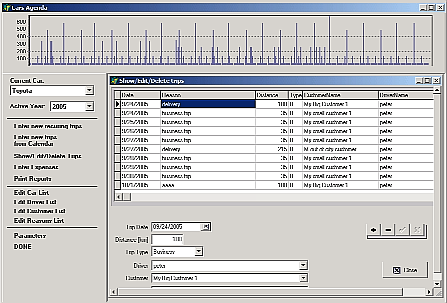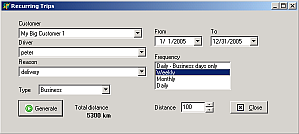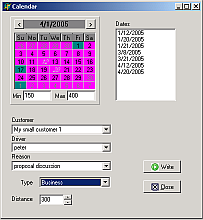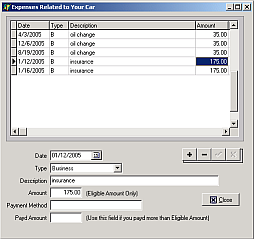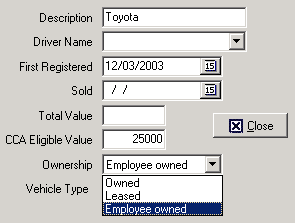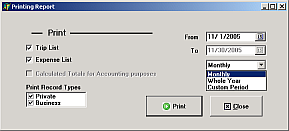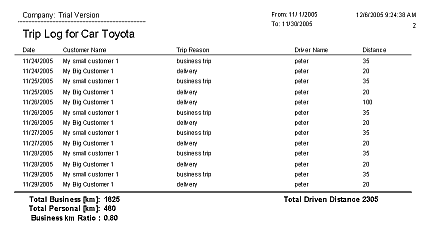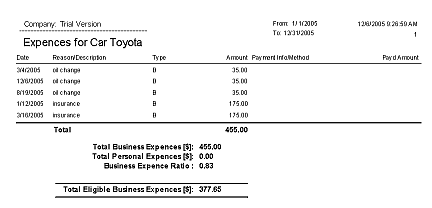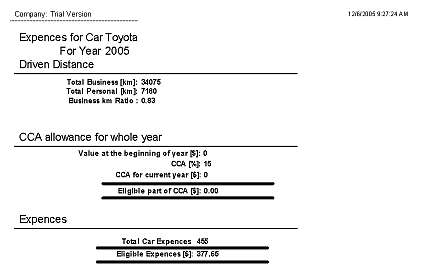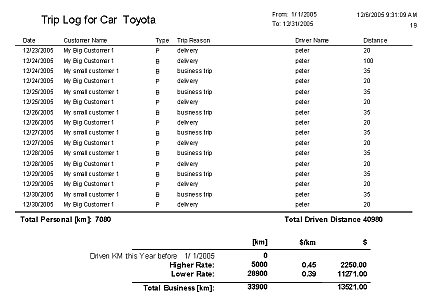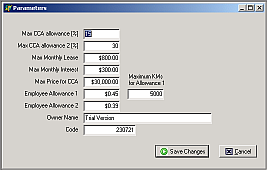| SmartCars is very easy to use and intuitive application. You can always see three areas:
Program Menu and Car and Year selector. Number of cars is not limited.
Driven Distance Chart. You can identify missing trips or errors easily.
Window area
| |
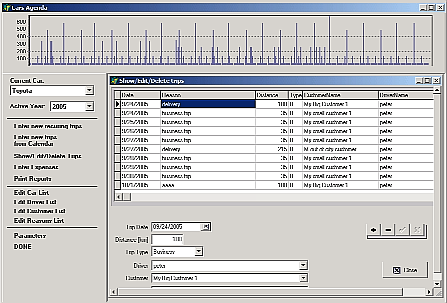
|
| |
| There is several fast entry modes. The most usefull is Repeat Trip Entry Screen. You just specify Customer, reason and driver and let SmartCars generate all trips on daily, weekly or monthly basis.
| |
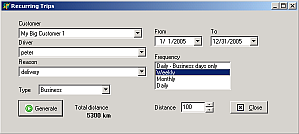
|
| |
| Non-regular trips can be entered by specifying Customer, Driver and reason and just picking days from the calendar. You can highlight days they have driven kms above and below specified thresholds. |
|
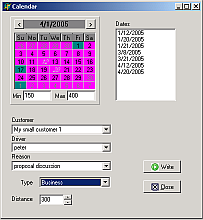
|
| |
| You can also specify Car Related Expences such as Oil change, insurance or Gass Expence. You can also separate Whole paid amount from Eligible Amount. |
|
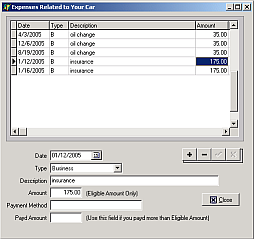
|
| |
| SmartCars allow you to keep track about different scenarios.
Owned vehicle Part of your expences are CCA and eligible prtion fo your car expences.
Leased vehicle Instead of CCA, you include eligible prtion of your monthly lease.
Employee Owned vehicle Your expences are calculated on total business driven distance and allowed expence per km.
| |
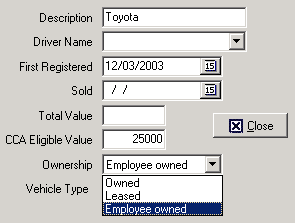
|
| |
| All your records can be printed in several different ways. You have three reports to choose from:
Trip List Report shows all trips and calculates total and Business ratio (Business km / total Km) used for calculating Business related expences.
Calculated Totals for Accounting Purposes Report shows total recap for Driven KM, expences and CCA. This report is suitable for Whole Year recap.
| |
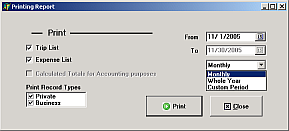
|
| |
| Trip Log Report shows your trips for specified period and calculates your total and Business/Personal Ratio.
| |
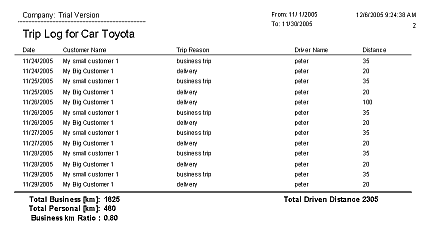
|
| |
| Expences Report collects all your expences and calculates business related portion.
| |
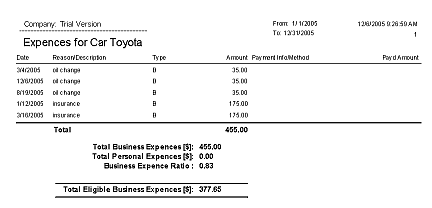
|
| |
| Expence Recap Report shows you your whole year business eligible expences.
| |
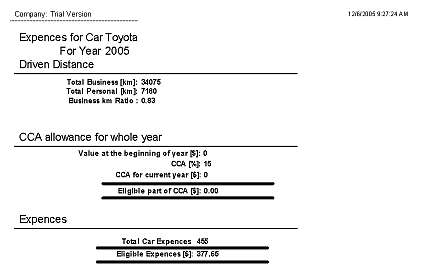
|
| |
| Employee Owned Vehicle Report shows you trip log and eligible expences for employee owned car and calculates Total Business eligible expence. Report can be printed monthly or for whole year. Report tracks total driven kilometres before start period and calculates higher and lower rate appropriatelly even for monthly periods.
| |
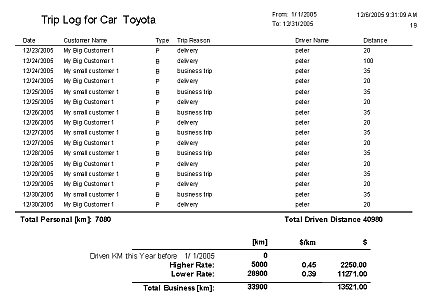
|
| |
| Parameters screen allows you to define or change parameters for program calculation. If there is a change in legislation, you just can make reqiured changes by yourself.
| |
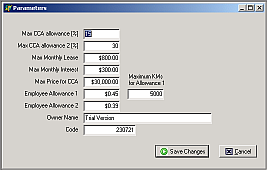
|
| |